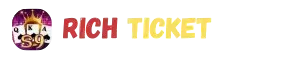The Benazir Income Support Programme (BISP) is like a helping hand for many families in Pakistan. It gives money to people who need it the most. In 2025, it has become even easier to check if your money has arrived or if you are going to get it. You can now do this from your home using a special website called the 8171 web portal. This guide will tell you all about how to check your BISP payment using your CNIC.
What is the 8171 Web Portal?
The 8171 web portal is like a special online window. It helps you see information about your BISP money. It is a place where you can quickly check your status without going to a BISP office or a bank.
Why is it good to use this website?
- Easy to Use: You can check your money details from your home.
- Always Open: You can check it any time of the day or night.
- Fast Information: It tells you quickly if your money is ready or if there’s a problem.
- Safe: It is a safe place to check your information.
New Things on the 8171 Portal in July 2025
In July 2025, the 8171 website got some new and better features. These new things make it even simpler for you to check your payments:
- Faster Check: You can find out your eligibility very fast.
- Better Tracking: You can see if your money is coming, waiting, or if there’s a small delay.
- Works on Phones: The website looks good and works well on mobile phones too.
- Easy Complaints: If you have a problem, you can tell BISP about it using the website.
How to Check Your BISP Payment Using Your CNIC on the 8171 Web Portal
Let’s learn how to use this website step-by-step. It’s very easy!
Step 1: Go to the Official Website
- First, open a web browser on your phone or computer. A web browser is like the app you use to go on the internet (like Chrome, Firefox, or Safari).
- In the top bar where you type website names, type this address very carefully: 8171.bisp.gov.pk
- Very Important: Always make sure you are on this exact website. Some fake websites might try to trick you. Check the website address very carefully.
Step 2: Type Your CNIC Number
- When the website opens, you will see a box where it asks for your CNIC number.
- Your CNIC is your national identity card. Find your 13-digit CNIC number on your card.
- Carefully type all 13 numbers into the box.
- Do NOT put any lines or spaces in between the numbers. Just type the numbers one after another (like 1234567890123).
- Double-check if you typed it right so there are no mistakes.
Step 3: Type the Secret Code (Captcha)
- Below the CNIC box, you will see a picture with some funny letters and numbers. This is called a captcha code.
- This code is there to make sure you are a real person and not a robot.
- Look at the picture and type the letters and numbers exactly as you see them into the next empty box.
- If the code is hard to read, there is usually a small button next to it to get a new code.
Step 4: Click the “Submit” Button
- After you have typed your CNIC number and the secret code, find a button that says “Submit” or “Maloom Karain” (معلوم کریں).
- Click on this button.
- Wait for a few seconds. The website is now checking your information.
Step 5: See Your Payment and Eligibility Status
- In just a few seconds, the website will show you if you are eligible and what your payment status is. You might see one of these messages:
- “Eligible / آپ اہل ہیں”: This means you can get the BISP money! The website might also tell you how much money you will get (like Rs. 13,500 or Rs. 14,500 for the current payment). It will also tell you when and how you can get it. Sometimes it says to wait for an SMS.
- “Under Process / آپ کی درخواست زیر غور ہے”: This means BISP is still checking your details. You should check again after a few days.
- “Ineligible / آپ اہل نہیں ہیں”: This means you might not be able to get the money right now. The website might tell you why or tell you to visit your nearby BISP office to update your information.
- “Visit BISP Tehsil Office / سروے نامکمل ہے”: If you see this, it means your information is old or not complete. You need to go to your nearest BISP Tehsil Office to update your survey.
- Good Idea: Take a picture of the screen with your phone. This way, you have a record of what the website showed you.
What to Do Next Based on Your Status
After you check your status, here’s what you should do:
If You Are Eligible:
- Wait for SMS: BISP will usually send you an official message from 8171 to your phone. This message will tell you that your money is ready and where to collect it (like from an HBL Konnect shop, an ATM, or a BISP camp).
- Collect Your Money: When you get the SMS, go to the place they told you. Make sure to take your original CNIC with you. They will check your fingerprint to make sure it’s you.
If Your Status is “Under Process” or “Ineligible”:
- Check Your Information: Make sure your CNIC and your family details are correct and up-to-date with NADRA (the place that makes CNICs).
- Go to BISP Office: If your status stays “Under Process” for a long time, or if it says “Ineligible,” you should go to your nearest BISP Tehsil Office. Take your original CNIC and all your family’s details. They can help you update your NSER survey information.
- Complain Online: The updated website might have a place where you can tell BISP about your problem. Use it to ask them to fix any mistakes in your information.
If Your CNIC is Not Showing Up or Expired:
- Update CNIC at NADRA: If your CNIC has expired or the system doesn’t find it, you first need to go to a NADRA office to get a new or updated CNIC.
- Visit BISP Office: After your CNIC is updated by NADRA, go to your BISP Tehsil Office. They will help make sure your new CNIC details are in the BISP system and help you complete your NSER survey if needed.
Important Things to Remember
- Only Use Official Places: Always get information from official BISP places: the 8171 web portal, the 8171 SMS service, or the real BISP offices. Be careful of fake calls or messages.
- It’s Free: Checking your status on the website or through SMS (you might pay a very small fee for the SMS, like for any other message) is free. Don’t give money to anyone who says they can help you for a fee.
- Fingerprint Check: When you collect money, they will always check your fingerprint. Make sure your hands are clean for this. If you have problems, go to a NADRA office to update your fingerprints.
- Keep CNIC Valid: Always keep your CNIC valid. If it expires, your payment might stop.
- Active Phone Number: Make sure the phone number you gave to BISP is active and in your name. BISP sends important messages to this number.
By following these simple steps and checking your status on the official 8171 web portal, you can easily keep track of your BISP payments and get your money on time in 2025.