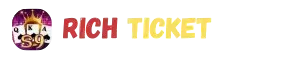Even if you didn’t get an SMS, your CNIC is your main key to checking your BISP payment. Here are the simple ways to do it:
1. Use Your Phone to Send an SMS to 8171 (Even if You Didn’t Get One!)
This is still the quickest and most popular way to check. Even if you haven’t received an initial message, you can send one to ask for your status.
- Open Your Mobile’s Message App: Find the application on your phone where you send and receive text messages.
- Type Your CNIC Number: In the message box, carefully type your 13-digit CNIC number. Make sure you do not add any spaces or dashes. Just type all the numbers.
- Send to 8171: Send this message to the special BISP code: 8171.
- Wait for the Reply: In a short while, you will get a message back from 8171. This message will tell you if your payment of Rs 13,500 is ready, if you are eligible, or if there’s any other information you need to know. This quick BISP payment check via CNIC is usually very reliable.
- Remember: For this to work, ensure the SIM in your phone is registered in your own name.
2. Check Online Using the BISP 8171 Web Portal
If you have a smartphone or a computer with internet, the official BISP portal is a great way to check your payment status. The BISP 8171 portal has recently reopened in July 2025 with improvements.
- Go to the Official Website: Open your internet browser (like Google Chrome). In the address bar, type this exact address: 8171.bisp.gov.pk. Only use this official website to protect your information.
- Enter Your CNIC Number: On the website, you will see a box. Type your 13-digit CNIC number into this box.
- Fill in the Picture Code (Captcha): You will see a small picture showing some mixed-up letters and numbers. This is a “captcha” code. Carefully type these letters and numbers exactly as you see them into the box next to the picture. This helps confirm you’re not a robot.
- Click “Check Status” or “Submit”: After entering your CNIC and the code, click the button that says “Check Status” or “Submit.”
- View Your Status: The website will then show you your eligibility and payment status. It will tell you if you are “Eligible,” “Under Review,” “Ineligible,” or if your Rs 13,500 payment is “Ready for Payment.” This online tool provides a clear BISP 8171 status.
3. Visit Your Nearest BISP Tehsil Office
If you’ve tried the SMS and online methods and still have questions, or if your record needs to be updated, visiting your local BISP Tehsil Office is the best option. This is especially helpful if you need to fix your mobile number or other details.
- What to Bring: Make sure to take your original CNIC with you. If you need to update your mobile number, bring a SIM card registered in your name.
- What They Can Do: The staff at the office can check your eligibility directly in their system. They can help update your mobile number, re-verify your details, or assist if you faced biometric verification issues. This is crucial for BISP CNIC verification.
4. Call the BISP Helpline for Assistance
BISP has a dedicated helpline that can answer your questions and help you check your status.
- Helpline Number: Dial 0800-26477. This call is free.
- What to Provide: Tell the person on the phone your CNIC number. They can check your payment status and tell you why you might not have received a message.
Understanding Why Your Message Was Missing and How to Fix It
If your 8171 BISP payment message not received was due to an issue with your contact details, here’s how to fix it to ensure you get future updates:
- Update Your Mobile Number: If your mobile number has changed or was incorrectly registered, you must visit your nearest BISP Tehsil Office. Take your original CNIC and the new SIM card (which must be registered in your own name). Request them to update your contact details in the BISP system. It usually takes about 3 to 5 working days for the update to reflect, and then you should start receiving messages from 8171.
- Check SIM Registration: You can often dial a short code (like *667# for some networks) to check whose name your SIM is registered under. If it’s not yours, get a SIM registered to your CNIC.
- Clear Phone Memory/Unblock 8171: Check your phone’s SMS settings for any blocked numbers or “Do Not Disturb” (DND) mode that might be preventing messages from 8171. Also, delete old messages to free up inbox space.
- Update NADRA Information: If your CNIC details are outdated, visit a NADRA office to update them. This ensures your information across government databases is consistent, which helps BISP reach you.
Collecting Your Rs 13,500 BISP Payment Safely
Once you have confirmed that your Rs 13,500 payment is ready, follow these steps to collect it safely:
- Go to an Authorized Center: BISP payments are given out at special BISP campsites, designated bank agents (like HBL Konnect or Bank Alfalah retailers), or specific HBL ATMs. You might receive an SMS from 8171 guiding you to the nearest collection point.
- Bring Your Original CNIC: This is essential! You must have your original, valid CNIC. You will need it for biometric (fingerprint) verification.
- Complete Biometric Verification: At the payment center, you will place your thumb or finger on a special machine for a scan. This matches your fingerprints with your NADRA record to confirm it’s you. Make sure your hands are clean and dry for a successful scan. If there are issues, the staff may guide you to a NADRA support counter.
- Count Your Money: When you receive your payment, always count the Rs 13,500 right there at the counter before you leave. Ensure you have received the full amount.
- Get a Receipt: Always ask for a printed receipt. This is your proof of payment. Keep it safe!
Important Advice: Stay Safe from Scams!
- BISP Services are FREE: You should NEVER pay any money to anyone to check your status, register, or collect your payment. If someone asks for money, they are trying to cheat you.
- Only Trust 8171: Only believe messages that come from the official BISP number, 8171. Do not share your CNIC number, mobile number, or any secret codes with unknown people or suspicious callers.
- No Middlemen: The person registered with BISP (usually the female head of the household) must collect the money themselves. Do not send someone else, and never let any “agent” handle your CNIC or payment process for you.
- Report Any Deductions: If someone tries to deduct money from your payment, or if any staff or agent behaves badly, immediately file a complaint with the BISP complaint desk at the payment center or call the BISP helpline at 0800-26477.