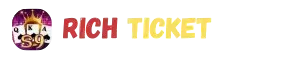The integration of digital wallets for BISP payments represents a significant step towards financial inclusion in Pakistan. While the traditional biometric disbursement via retail agents and bank ATMs remains widely used, the digital wallet option offers another layer of accessibility and control for beneficiaries who are comfortable with mobile banking.
The Vision: Why Digital Wallets?
BISP’s move towards digital wallets like JazzCash and EasyPaisa is driven by several key objectives:
- Convenience: Allows beneficiaries to receive and manage funds directly on their mobile phones, reducing the need for travel to specific payment points.
- Accessibility: Especially beneficial for women, the elderly, and disabled individuals, offering a more flexible and dignified way to access funds.
- Transparency: Digital transactions leave a clear audit trail, minimizing the risk of unauthorized deductions or corruption.
- Financial Inclusion: Encourages beneficiaries to engage with formal financial services, potentially leading to greater financial literacy and broader use of digital payments for daily expenses.
- Efficiency: Speeds up the disbursement process, making payments more timely.
Current Status and Pilot Projects (June-July 2025):
BISP has been progressively rolling out digital wallet integration. As of June-July 2025:
- JazzCash and EasyPaisa: These are the primary digital wallet partners through which BISP is facilitating payments. Their extensive agent networks and user bases make them ideal for this initiative.
- Phased Rollout: The digital wallet disbursement is being rolled out in phases, potentially starting with pilot projects in selected low-workload regions before a nationwide expansion. This allows BISP to test feasibility and efficiency.
- Biometric Verification Still Key: Even with digital wallets, biometric verification remains a crucial step. It ensures that the funds are linked to and withdrawn by the correct beneficiary.
Digital Wallet Payment Verification and Withdrawal Process
The process for receiving BISP payments via a digital wallet typically involves several steps, emphasizing initial setup and subsequent secure withdrawal.
Step 1: Confirm BISP Eligibility and Payment Status
Before anything else, ensure you are an eligible and active BISP beneficiary and that your payment for the current cycle (e.g., July 2025 installment of Rs. 13,500 or Rs. 14,500, including the recent increase) has been released.
- BISP 8171 SMS Service: Send your 13-digit CNIC number (without dashes or spaces) to 8171. You will receive an SMS confirming your eligibility and payment status.
- BISP 8171 Web Portal: Visit 8171.bisp.gov.pk, enter your 13-digit CNIC, solve the captcha, and click “Check Status.” This will display your payment details and potentially the designated collection method.
Step 2: Create and Verify Your Digital Wallet Account
If you don’t already have one, you’ll need a JazzCash or EasyPaisa account.
- Download the App: Install the JazzCash or EasyPaisa app from your smartphone’s app store (Google Play Store for Android, Apple App Store for iOS).
- Register Your Account: Use your mobile number and your own 13-digit CNIC number to register. Crucially, the CNIC used for your digital wallet must be the same as the one registered with BISP.
- Biometric Verification for Wallet: Most digital wallet accounts require biometric verification at an authorized agent (e.g., JazzCash Point, EasyPaisa Shop, or a bank branch) to fully activate the account and enable higher transaction limits and BISP disbursements. Visit a nearby agent with your original CNIC and complete this one-time verification.
Step 3: Linking BISP to Your Digital Wallet (Automatic)
For eligible beneficiaries whose payments are routed through digital wallets, the linking process is generally automatic once your digital wallet account is biometrically verified and registered with the same CNIC as your BISP record.
- BISP’s system will identify beneficiaries who have active, verified digital wallets linked to their registered CNICs.
- When your payment is disbursed, it will be transferred directly to your linked JazzCash or EasyPaisa mobile wallet.
- You will typically receive an SMS notification from 8171 and/or a notification within your digital wallet app confirming the deposit of funds (e.g., “Rs. 14,500 has been credited to your JazzCash/EasyPaisa wallet”).
Step 4: Withdrawing or Using Funds from Your Digital Wallet
Once the BISP payment is in your digital wallet, you have several options:
- Cash Withdrawal from Agent:
- Visit any JazzCash or EasyPaisa authorized retail agent.
- Inform the agent you want to withdraw cash from your mobile wallet.
- Provide your mobile number (linked to your digital wallet) and show your original CNIC.
- The agent will process the withdrawal, and you might need to confirm the transaction via an OTP (One-Time Password) sent to your mobile or a biometric scan on the agent’s device.
- Always ensure you receive the full amount and a transaction receipt.
- ATM Withdrawal (if digital wallet allows):
- Some digital wallets offer physical debit cards (e.g., EasyPaisa ATM Card, JazzCash Debit Card). If you have one, you can withdraw cash from any compatible ATM after entering your PIN.
- In some cases, digital wallet apps allow “cardless” ATM withdrawals where you generate a code in the app and use it at a partner ATM.
- Direct Spending/Bill Payments:
- You can use the funds directly from your digital wallet to pay utility bills (electricity, gas, water), mobile top-ups, send money to others, or even make QR code payments at participating merchants. This eliminates the need to withdraw cash altogether for certain expenses.
Important Considerations and Troubleshooting
- CNIC Match is Critical: The CNIC used for your BISP registration must exactly match the CNIC used to register and verify your digital wallet. Any discrepancy will lead to payment issues.
- Biometric Verification: Ensure your biometric data is up-to-date with NADRA. If you frequently face biometric verification failures, visit a NADRA office to update your fingerprints.
- Active Mobile Number: Your registered mobile number with BISP and your digital wallet must be active and in your name.
- No Unofficial Charges: BISP payments are disbursed in full. Never pay any extra charges or commissions to agents or individuals for receiving your payment. Report any such demands to the BISP helpline.
- Security: Be vigilant against scams. BISP or its partners will never ask for your PIN or OTP over the phone or through unofficial messages.
- Check Status Regularly: Use the 8171 SMS service or web portal to regularly check your payment status. This will inform you when your funds are disbursed and which channel (including digital wallet) is designated for you.
- Helpline: For any issues or queries related to BISP payments or digital wallet problems, contact the BISP toll-free helpline at 0800-26477.
Conclusion
The introduction of the BISP 8171 Digital Wallet Payment Verification Process in 2025 marks a transformative period for beneficiaries across Pakistan, including in Taunsa, Punjab. By leveraging platforms like JazzCash and EasyPaisa, BISP is making strides towards a more convenient, secure, and transparent disbursement system. Beneficiaries are encouraged to ensure their digital wallet accounts are properly registered and biometrically verified with the same CNIC as their BISP record to seamlessly receive and manage their financial assistance. This digital shift not only eases the payment collection process but also contributes to broader financial inclusion.