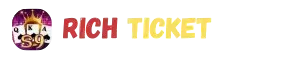For millions of deserving families, including those in our hometown of Taunsa, Punjab, Pakistan, the Benazir Income Support Programme (BISP) is a beacon of hope, providing crucial financial assistance. We bring you important news: for the June/July 2025 payment cycle, the BISP Kafalat payment has been increased to Rs. 14,500! To ensure you receive this vital support, it’s essential to use the official BISP 8171 web portal for your CNIC verification and eligibility check. This guide will make the BISP 8171 Web Portal CNIC Check 14500 Payment process simple and easy to understand.
What is the BISP 8171 Web Portal and Why is it Important?
The BISP 8171 web portal is the government’s official online platform for the Benazir Income Support Programme. Think of it as your personal window into your BISP status, available right from your phone or computer. The portal has been upgraded for 2025 to be even more user-friendly and efficient. It helps you:
- Check Eligibility: Find out if you are approved to get BISP payments.
- See Payment Status: Know if your latest Rs. 14,500 payment has been sent and is ready for you to collect.
- Verify CNIC: Make sure your National ID card (CNIC) information is correct in BISP records.
- Get Updates: Stay informed about important news from BISP.
Using this portal means you don’t always have to visit BISP offices, saving you time and effort.
Step-by-Step Guide: How to Use the BISP 8171 Web Portal for Rs. 14,500 Payment
Checking your payment status on the 8171 portal is like playing a simple game. Just follow these easy steps:
Step 1: Go to the Official BISP 8171 Website
- Open the internet app on your phone (like Google Chrome).
- In the address bar at the top, carefully type this website address: 8171.bisp.gov.pk.
- Always use this exact address! There are many fake websites, so be careful not to get tricked.
Step 2: Type Your CNIC Number
- Once the website appears, you will see a box asking for your CNIC number.
- Type your full 13-digit CNIC number into this box.
- Do not put any dashes or spaces. For example, if your CNIC is 12345-6789012-3, just type 1234567890123.
- Double-check your numbers to make sure they are correct.
Step 3: Solve the Secret Code (Captcha)
- Below the CNIC box, you will see a small picture with some letters and numbers. This is called a “captcha” code.
- This code helps the website know you are a real person, not a robot.
- Carefully type these letters and numbers into the empty box next to the picture. Sometimes capital letters need to be capital, and small letters need to be small.
- If you can’t read the code, look for a small arrow button next to it. Click it to get a new code.
Step 4: Click the “Check Status” Button
- After putting in your CNIC and the secret code, find the button that says “Submit” or “Check Status” (sometimes it says “Maloom Karen” in Urdu).
- Click this button. The computer will think for a few seconds. Please be patient.
Step 5: See Your BISP Payment Status
- The website will now show you your BISP status. Here are some messages you might see:
- “آپ اہل ہیں اور رقم کی ادائیگی جلد شروع ہو جائے گی” (You are eligible, and payment will start soon): Good news! You are approved, and your Rs. 14,500 payment is coming.
- “آپ کی سی این آئی سی کی تصدیق جاری ہے” (Your CNIC verification is in progress): This means BISP is still checking your information. Be patient and check again later.
- “آپ بی آئی ایس پی پروگرام کے لیے اہل نہیں ہیں” (You are not eligible for the BISP program): This means you don’t meet the rules right now. If you think this is a mistake, you should visit your local BISP office.
- “رقم کی ادائیگی ہو چکی ہے” (Payment has been disbursed): Your money has been sent and is ready for you to collect from a payment center.
Important Things to Remember When Using the 8171 Portal
To make sure everything goes smoothly for your Rs. 14,500 payment, keep these tips in mind:
- Website Down? Try Again! Sometimes the website might be busy or getting updated. If it doesn’t work, try after a few hours or the next day.
- CNIC Not Found? Double-check your CNIC number. If it’s correct and still not found, it means your information might not be fully in the BISP system or needs to be updated. You should visit your nearest BISP Tehsil Office.
- Keep Your CNIC Valid: Your original CNIC must not be expired. If it is, renew it at NADRA quickly, or you might not get your payment.
- Only Trust 8171: Only believe messages from the official 8171 number. If anyone else calls or sends you messages asking for your CNIC or money for BISP, it’s a trick! BISP never asks for money.
- Your Presence is Key: When it’s time to collect your payment, you must go in person with your original CNIC for fingerprint verification. No one else can collect it for you.
Other Ways to Check Your BISP Status (If No Internet)
If you don’t have internet access or the website is not working, don’t worry! You can still check your BISP status:
- SMS to 8171: This is super easy! Just open your phone’s message app, type your 13-digit CNIC number (no dashes), and send it to 8171. You will get a message back with your status.
- Visit a BISP Tehsil Office: If you have questions or problems that the website or SMS can’t fix, go to your nearest BISP Tehsil Office. Take your original CNIC with you. The staff there can help you.
Why This Update is Good for You
The BISP 8171 portal, with its new updates for July 2025, makes getting your Rs. 14,500 payment much easier. It means:
- Faster Information: You can check your status quickly from home.
- Less Waiting: Fewer trips to crowded offices or payment centers.
- More Secure: It helps make sure the money goes to the right person.
- More Families Helped: BISP has also added 400,000 new families to the program for this cycle, meaning more people will get support.
By regularly checking your status on the BISP 8171 Web Portal CNIC Check you are taking an important step to ensure you receive your financial aid. Stay informed, stay safe, and collect your rightful payment!