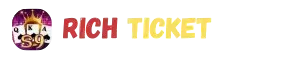Are you waiting for your BISP payment? Knowing if your money is ready is now easier than ever! The BISP 8171 web portal is your simple and quick way to check your payment status using just your CNIC. This step-by-step guide will help you verify your Rs 13,500 payment from the comfort of your home, so you don’t have to visit busy offices unnecessarily.
Why Use the BISP 8171 Web Portal?
The Benazir Income Support Programme (BISP) is always working to make things easier for its beneficiaries. The BISP 8171 web portal is a special online tool created to help millions of Pakistani families quickly check their eligibility and payment status. It saves you time, effort, and the hassle of long queues.
Benefits of using the web portal:
- Quick Check: Find out if your payment is ready in just a few clicks.
- No Crowds: Avoid going to crowded BISP offices or payment centers just to check your status.
- Available 24/7: You can check your status any time, day or night, if you have internet access.
- Accurate Information: Get the latest and most accurate updates directly from BISP.
- Stay Informed: Know if there are any issues with your eligibility or data that need fixing.
For June 2025 payments, many beneficiaries received Rs 13,500. Using the portal helped them confirm if their share was released. (Note: For payments starting July 1, 2025, the amount has increased to Rs 14,500 for new cycles.)
What You Need Before You Start
Before you begin the payment verification process on the BISP 8171 web portal, make sure you have these things ready:
- Your Original CNIC: This is your 13-digit Computerized National Identity Card. Make sure it is valid (not expired).
- A Smartphone or Computer: Any device with internet access will work.
- Internet Connection: A stable internet connection is needed to access the portal.
Step-by-Step Guide to BISP 8171 Web Portal Payment Verification Using CNIC
Follow these simple steps to check your payment status:
Step 1: Open the Official BISP 8171 Web Portal
- First, open the internet browser on your phone or computer (like Chrome, Firefox, or Safari).
- In the address bar at the top, carefully type the official BISP web portal link:
8171.bisp.gov.pk - Press Enter or Go. This will take you to the secure BISP portal page.
Step 2: Enter Your CNIC Number
- On the portal page, you will see a box where it asks for your CNIC number.
- Carefully type your 13-digit CNIC number into this box. Make sure you don’t use any dashes (-) or spaces. Just type the numbers.
Step 3: Complete the Captcha Code
- Below the CNIC box, you will see a small image with some letters and numbers. This is called a “captcha” code. It’s like a small puzzle to make sure you are a real person and not a robot.
- Type the letters and numbers exactly as you see them in the image into the box next to it. Be careful with capital letters and small letters.
Step 4: Click the “Check Status” Button
- Once you have entered your CNIC and the captcha code, find the button that says “Check Status” or “Maloom Karen” (معلوم کریں).
- Click this button.
Step 5: View Your Payment Status
- After you click “Check Status,” the portal will quickly show you your current BISP status.
- The message will tell you one of these things:
- “You are eligible and payment is ready”: This means your Rs 13,500 (or Rs 14,500 for July payments) is available! You can go and collect it from an authorized payment center.
- “You are eligible but payment is pending”: This means you qualify, but the money is not yet released for your area, or there’s a small delay. You might need to wait a few days and check again.
- “Your survey is required”: This means your information with BISP is old, and you need to complete the NSER Dynamic Survey June 2025. Visit your nearest BISP Tehsil Office to update your details.
- “You are not eligible”: This means, based on BISP’s current rules, your family does not qualify. You can visit a BISP office to understand why or to ask for a review of your case.
- “CNIC number is invalid/not found”: Double-check that you typed your CNIC correctly. If you did, it might mean you are not registered with BISP yet.
What If the Web Portal Isn’t Working? (Solutions)
Sometimes, the BISP web portal might be slow, or you might face other small issues. Don’t worry! There are alternative ways to check your status.
Alternative 1: Use the SMS Service (Highly Recommended!)
This is the easiest and most reliable alternative, especially if the portal is slow or your internet is not good.
- Open your phone’s message app.
- Type your 13-digit CNIC number (no dashes).
- Send this message to 8171.
- You will receive an SMS reply within a few minutes with your eligibility and payment status. This 8171 SMS check is very efficient.
Alternative 2: Visit Your Nearest BISP Tehsil Office
If you are still unable to check your status or if the portal/SMS shows an issue that needs action (like “survey required” or “ineligible”), it’s best to visit a BISP office.
- Take your original CNIC with you.
- The staff at the office can check your status, help you update your information, or guide you on how to resolve any problems like biometric verification errors.
Alternative 3: Call the BISP Helpline
For general inquiries or to get more information, you can call the BISP helpline.
- Dial 0800-26477 (this is a free-to-call number).
- A BISP representative can help you with your queries about eligibility or payment status.
Important Reminders for Collecting Your Payment
Once you have verified that your Rs 13,500 payment is ready, remember these key points:
- Original CNIC: Always carry your original CNIC when going to collect the money.
- Biometric Verification: You will need to provide your fingerprints for verification. Make sure your fingerprints are clear and updated with NADRA.
- Official Centers: Only collect your payment from designated BISP campsites, HBL Konnect retailers, or partner bank branches.
- It’s FREE: BISP services, including checking your status and receiving payments, are absolutely free. Do not pay any money to anyone. If someone asks for money, report them to the BISP helpline immediately.
- Count Your Money: Always count your full Rs 13,500 at the counter before you leave. Ask for a receipt.
Using the BISP 8171 web portal is a smart way to stay informed about your payments. Make it a habit to check your status regularly to ensure you receive your financial support without any issues!