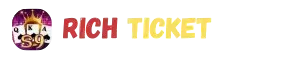For thousands of deserving families in Pakistan, especially in areas like Taunsa, Punjab, Pakistan, the Benazir Income Support Programme (BISP) Kafalat payments are a crucial support. To ensure you keep receiving your Rs. 14,500 installment without any problems, it’s vital to make sure your CNIC (Computerized National Identity Card) is always verified and up-to-date with BISP. The good news is, checking your CNIC verification status is now super easy, thanks to the 8171 SMS service and the official web portal.
This guide will show you how to easily check your BISP CNIC Re-verification 8171 status and what steps to take if your CNIC needs updating.
Why is CNIC Re-verification Important for BISP Kafalat?
Think of your CNIC as your unique key to accessing BISP support. If this key isn’t working correctly, you might face issues receiving your payments. Here’s why re-verification is so important:
- Ensures Continued Payments: An outdated, expired, or unverified CNIC can lead to your BISP payments being stopped or suspended. BISP regularly checks if beneficiary data is accurate.
- Prevents Fraud: By requiring regular verification, BISP makes sure that the financial aid goes only to the rightful beneficiaries, preventing misuse of funds.
- Mandatory Updates (Dynamic Survey/Re-Survey): BISP sometimes asks beneficiaries to complete a “Dynamic Survey” or “Re-Survey” to update their family and financial information. For instance, there was a mandatory re-survey deadline on June 30, 2025. If you missed it, your payments might be paused until you update your details.
- Changes in Personal Information: Life happens! If your CNIC expires, your fingerprints change (e.g., due to age or work), your marital status changes, or your family details are updated, BISP needs to know. Re-verification helps update these records.
What Does “Re-verification” Mean in the Context of BISP 8171?
It’s important to understand two main things about “re-verification” for BISP:
- Checking Your Status (Using 8171): The 8171 SMS service and web portal are your primary tools to check if your CNIC is currently verified and if you are eligible for payments. They give you an instant update on your status.
- Updating Your Information (If Required): If the 8171 check shows a problem (like “CNIC expired,” “Under Verification,” or “Ineligible”), then “re-verification” means taking the necessary steps (often by visiting NADRA or a BISP office) to fix those underlying issues and update your official BISP records.
So, 8171 helps you know if you need to re-verify your data.
Easy Ways to Check Your BISP CNIC Verification Status (Using 8171)
BISP has made it very simple to check your CNIC verification status from your home. You can use two main methods:
Method 1: Using the 8171 SMS Service (Quickest & No Internet Needed)
This is the most popular and easiest method, especially if you don’t have internet access or a smartphone.
- Step 1: Open Your Mobile Phone’s Messaging App.
- Step 2: Type Your 13-Digit CNIC Number.
- Carefully type your complete 13-digit CNIC number. Do not include any dashes or spaces. For example, if your CNIC is 12345-6789012-3, you will type
1234567890123.
- Carefully type your complete 13-digit CNIC number. Do not include any dashes or spaces. For example, if your CNIC is 12345-6789012-3, you will type
- Step 3: Send the Message to 8171.
- This is the official BISP shortcode for status checks. The service is free of cost.
- What to Expect:
- You will receive an SMS reply within a few moments. This message will tell you your current BISP eligibility and payment status.
- Important Tip: Ensure the SIM card you are using is registered in your own name. Sometimes, BISP verification requires the SIM to match your CNIC details.
Method 2: Using the BISP 8171 Web Portal (Detailed & Internet Required)
If you have internet access through a smartphone, tablet, or computer, the 8171 web portal provides a more detailed status view.
- Step 1: Access the Official BISP 8171 Portal.
- Open your internet browser and type the official website address:
8171.bisp.gov.pk. Press Enter. Always use this exact address to avoid fake websites.
- Open your internet browser and type the official website address:
- Step 2: Enter Your 13-Digit CNIC Number.
- Find the box labeled for CNIC entry on the portal’s main page. Type your full 13-digit CNIC number without any dashes.
- Step 3: Enter the Captcha Code.
- There will be an image displaying a few numbers or letters (this is a security check called a “captcha”). Type these exactly into the provided box. If it’s hard to read, look for a refresh button to get a new code.
- Step 4: Click “Check Status” / “Submit.”
- After entering both your CNIC and the captcha, click the button. The portal will process your request and display your BISP status.
- What to Expect:
- The portal will show you a message indicating your eligibility (e.g., “Eligible for BISP Kafalat Program,” “Payment Ready for Collection,” “Under Verification,” or “Ineligible”). This is usually more descriptive than the SMS.
Understanding Your BISP CNIC Status & Next Steps for Full Re-verification
Once you check your status using 8171, here’s what different messages mean and what you should do:
- “Eligible for BISP Kafalat Program” or “Payment Ready for Collection”:
- Meaning: Your CNIC is verified, and your records are up-to-date. Your payment is either approved or ready for you to collect.
- Next Step: No immediate action for re-verification is needed. Keep checking for payment notifications.
- “Under Verification”:
- Meaning: Your information is still being processed by BISP. This often happens after a new survey or an update.
- Next Step: Be patient. If this status remains for a long time (e.g., several weeks), it’s advisable to visit your nearest BISP Tehsil Office to inquire about the delay.
- “Ineligible” / “CNIC Not Found” / “Expired CNIC”:
- Meaning: This indicates a problem with your CNIC or your eligibility data that requires your immediate attention and often, an in-person update. This is where the actual “re-verification” (updating your data) comes in.
- Next Steps (Critical Actions):
- For Expired CNIC: This is the most common issue. You must immediately visit your nearest NADRA office to renew your CNIC. Without a valid CNIC, you cannot receive BISP payments. Once renewed, check your status again via 8171, and if issues persist, visit the BISP Tehsil Office.
- For Biometric (Fingerprint) Mismatch: First, try cleaning your hands thoroughly and re-attempting the biometric scan at a payment center. If problems continue, visit your nearest NADRA office to update or re-register your fingerprints. If even after NADRA updates, you face issues, you might need to apply for the NON-BVS (Non-Biometric Verification System) process at the BISP Tehsil Office (as discussed in a previous guide).
- For Data Mismatch or NSER Update Required: If your family details have changed (e.g., new births, deaths, marriages, address change) or if you received a message about a mandatory “Dynamic Survey” or “Re-Survey” (like the one due June 30, 2025), you must visit your nearest BISP Tehsil Office. Take your original CNIC and all relevant family documents to complete or update your NSER (National Socio-Economic Registry) data.
- For SIM Not Registered/Active in Your Name: If your phone number isn’t registered in your name, or if your SIM is inactive, BISP messages might not reach you. Visit your nearest BISP Tehsil Office to update your registered mobile number in their records, ensuring your new SIM is in your name.
Documents You Might Need for In-Person Re-verification/Updates
When you visit NADRA or a BISP Tehsil Office for re-verification (updating your information), make sure you have these documents ready:
- Your original valid CNIC.
- Children’s B-Forms (NADRA issued birth certificates) if applicable.
- Latest utility bills (electricity, gas) to confirm your address.
- Your mobile number (and ensure the SIM is registered in your name).
- Any previous BISP payment slips or letters you may have received.
- Marriage certificate or death certificate (if there’s a change in your marital status or a family member has passed away).
Important Tips for BISP CNIC Re-verification in 2025
- Act Promptly: If you receive a message from 8171 asking for re-verification, or if your status on the portal shows an issue, do not delay. Your payments depend on it.
- Trust Official Channels Only: Only rely on messages from 8171 and the official
8171.bisp.gov.pkwebsite. Be extremely careful of fake calls, messages, or websites that try to trick you. - All BISP Services are FREE: You should never pay any money to check your status, register, or update your information for BISP. If anyone asks for money, they are fraudsters.
- Keep Documents Handy: Always have your original CNIC and other relevant family documents safe and ready when you need to visit any BISP or NADRA office.
The 8171 SMS service and web portal are truly easy ways to check your BISP CNIC Re-verification 8171 status. By regularly using these tools and taking proactive steps to update your information when needed, you can ensure smooth and uninterrupted access to your vital BISP Kafalat payments in 2025. Stay informed and secure your financial support!